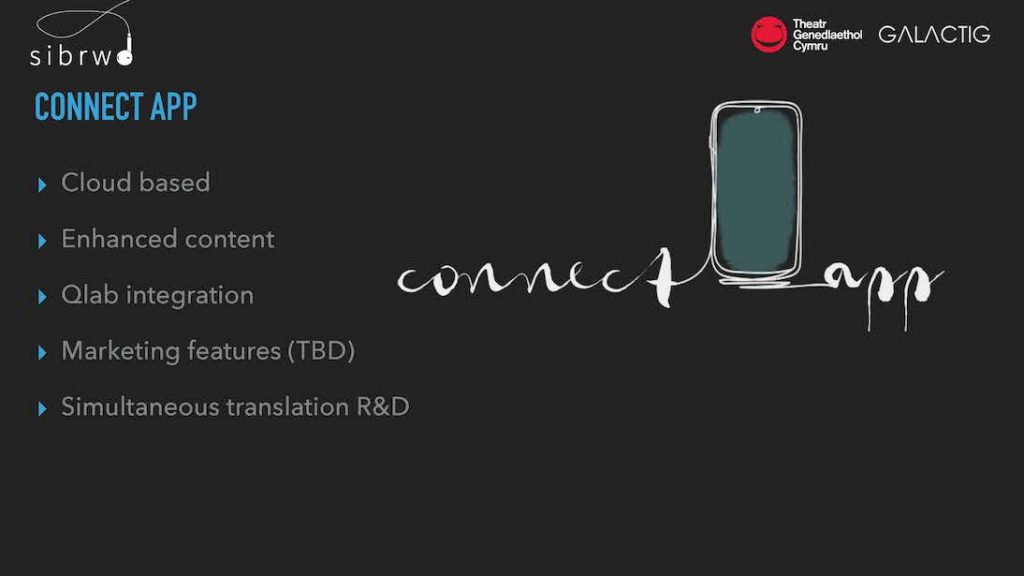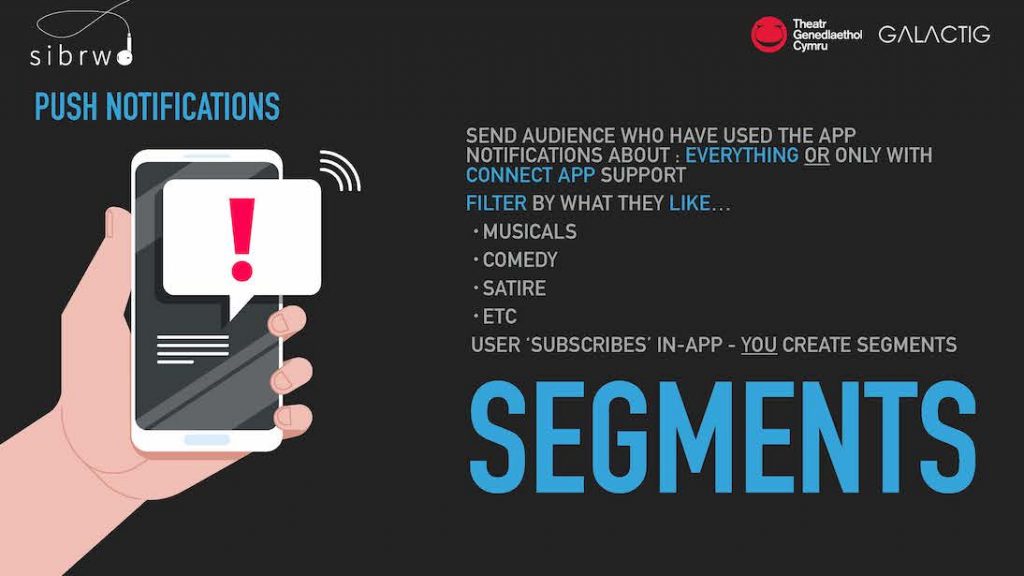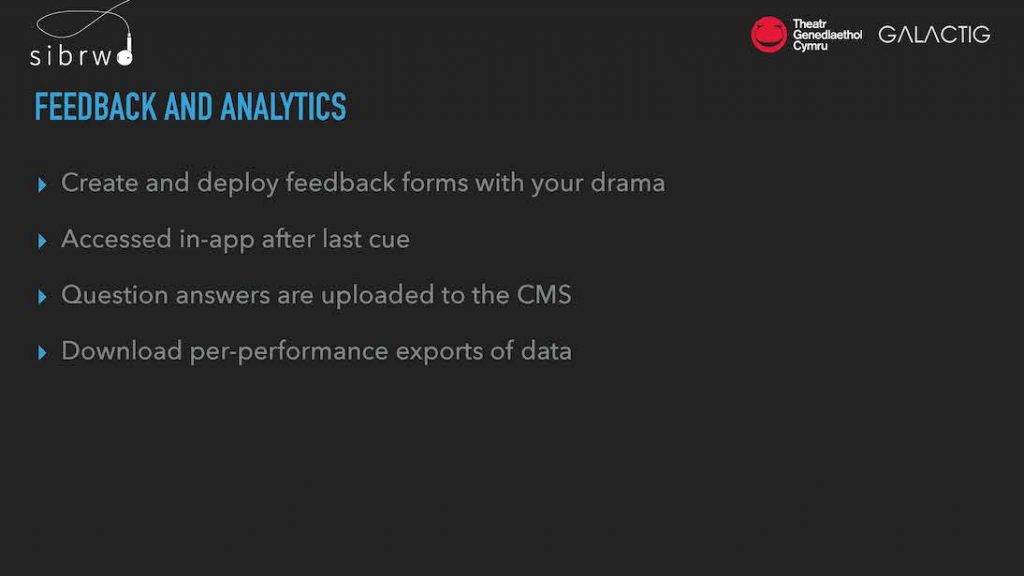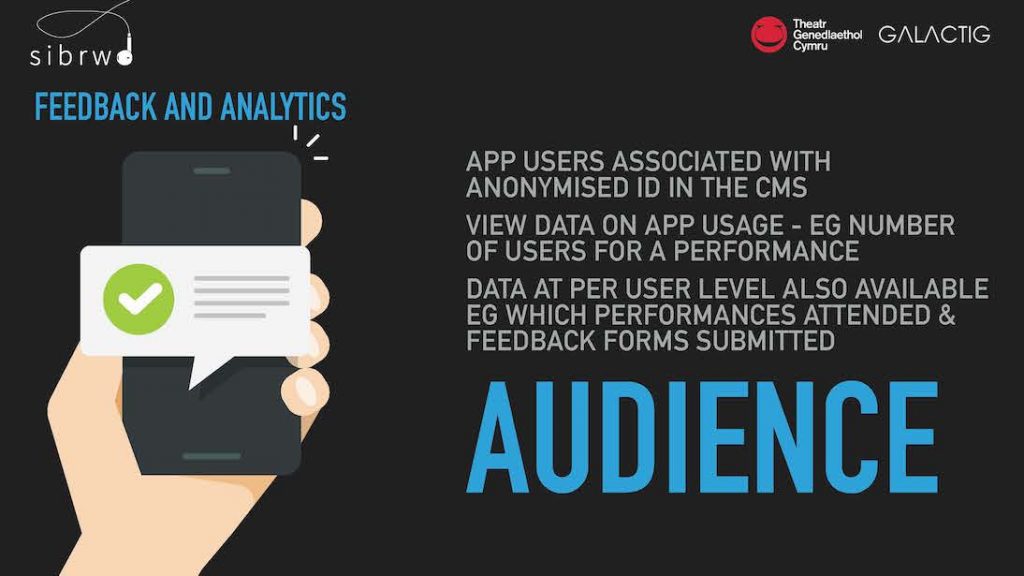Breaking through barriers
TYA must work hard to compete with the wide range of other cultural offers aimed at young people. This is particularly serious in the digitalised world, where new attractive products appear every day. We will use this appeal of digital technology to excite young people by developing Connect App. This smart-phone based digital application plays a crucial role in the implementation of our goals.
How Connect App works
In each performance, Connect App – the language access app – will be available to guide you through the play in *INSERT LANGUAGE*. By means of a voice in the ear and text on screen, the app conveys in *INSERT LANGUAGE* what is being said on stage on your mobile phone.
The app is available via the App Store and Google Play Store. The minimum requirements are iOS 11.0 or 8.0 (Google).
You will need to download the app before coming to the performance, and don’t forget to bring your headphones.
At the venue
Arrive at the venue in plenty of time in case you need any support on how to use the app. You can use 4g / 5g on your phone if the connection is stable, or if you need wifi the details are below:
Network name: ** Password: **
Please open Connect App before going into the auditorium and scan the QR code (OR ENTER CODE) to ensure that it is working.
Things to remember
- Remember to set your phone to ‘silent’.
- Do not remove your earphones from your device during the performance
- When the performance starts, it will be possible to listen to the translation through your earphones or read it on the screen of your device.